Steps to reset the p...
Steps to reset the password for remote desktop
Steps to reset the password for remote desktop
Right click on the Windows icon then select on Computer Management
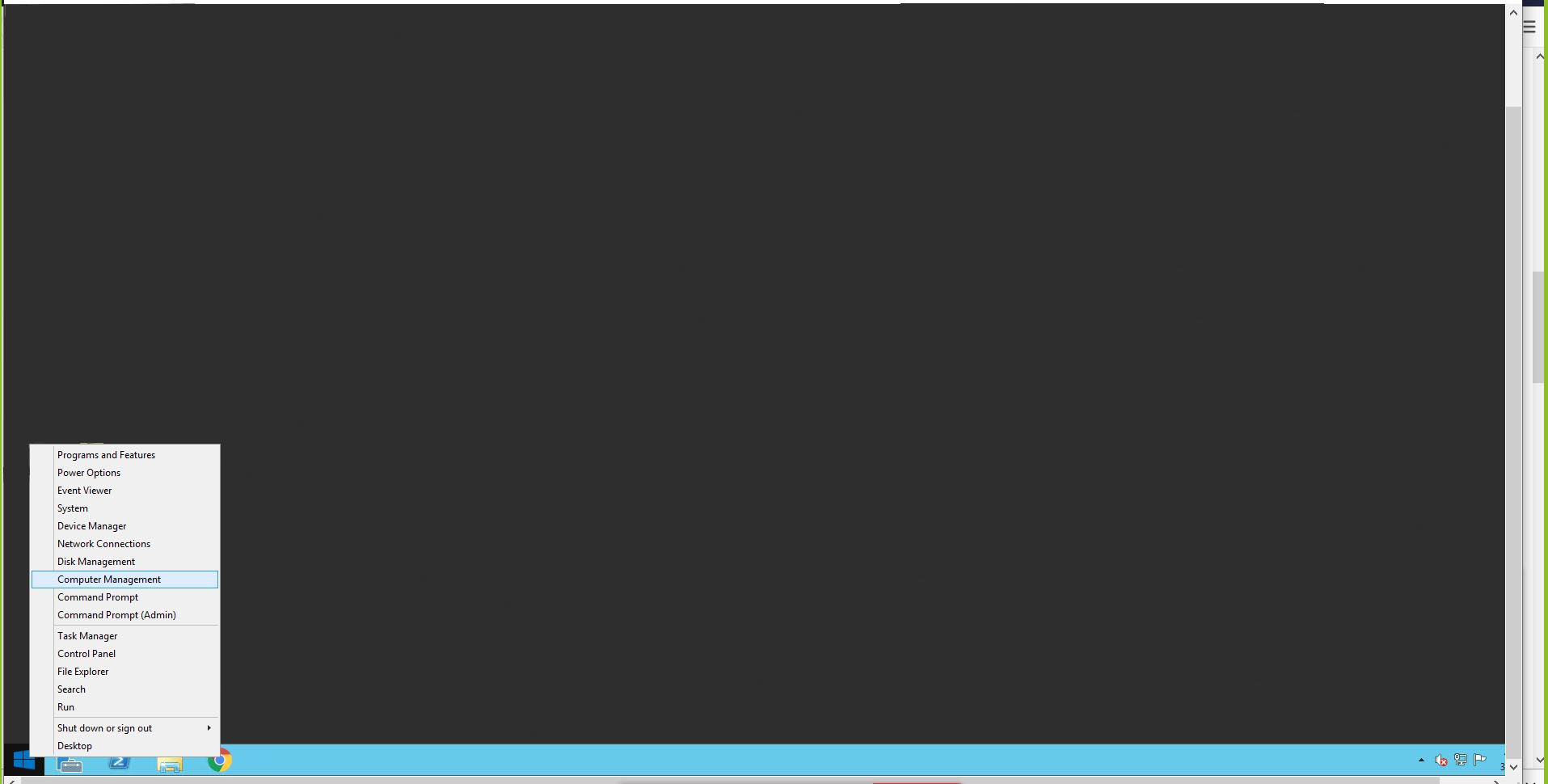
A popup window will appear
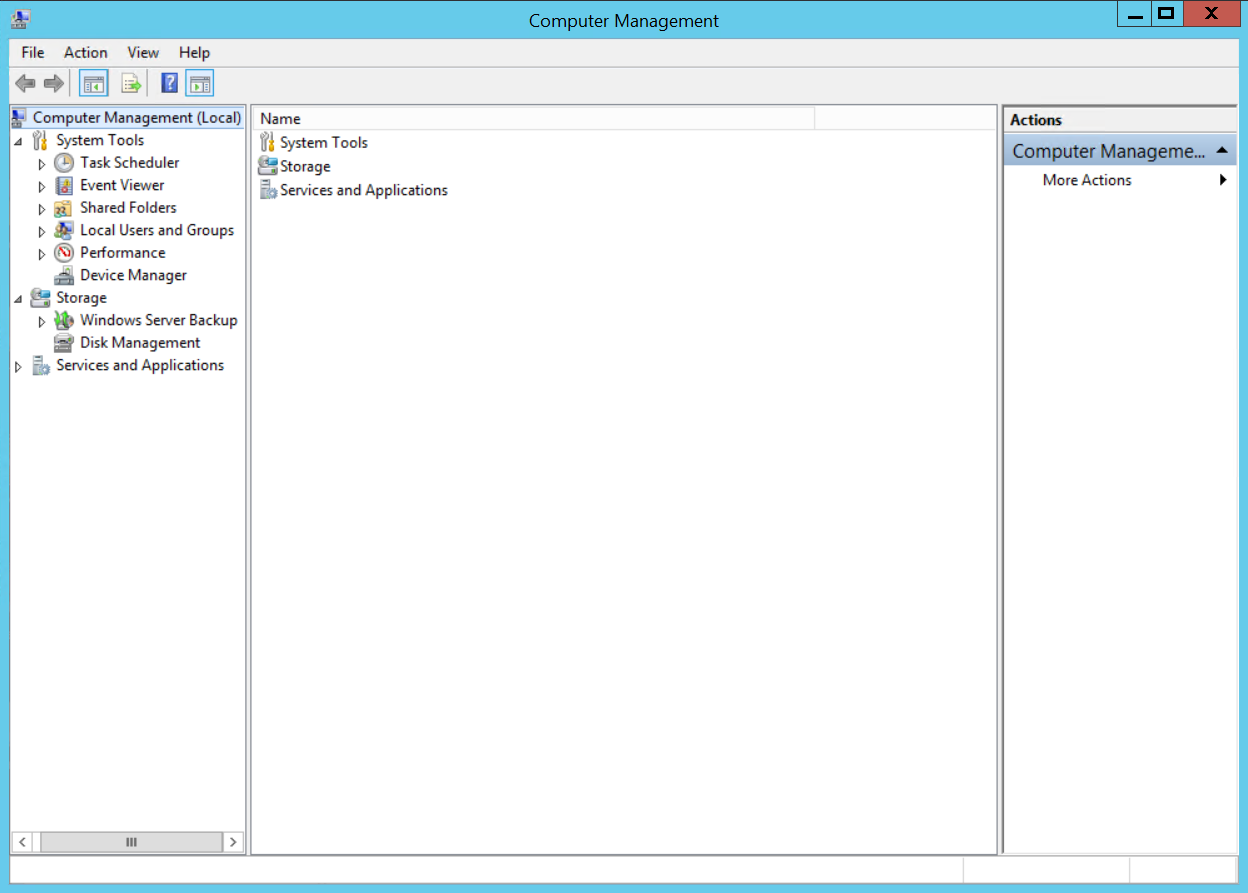
Select “Local Users and Groups” from the left hand side menu
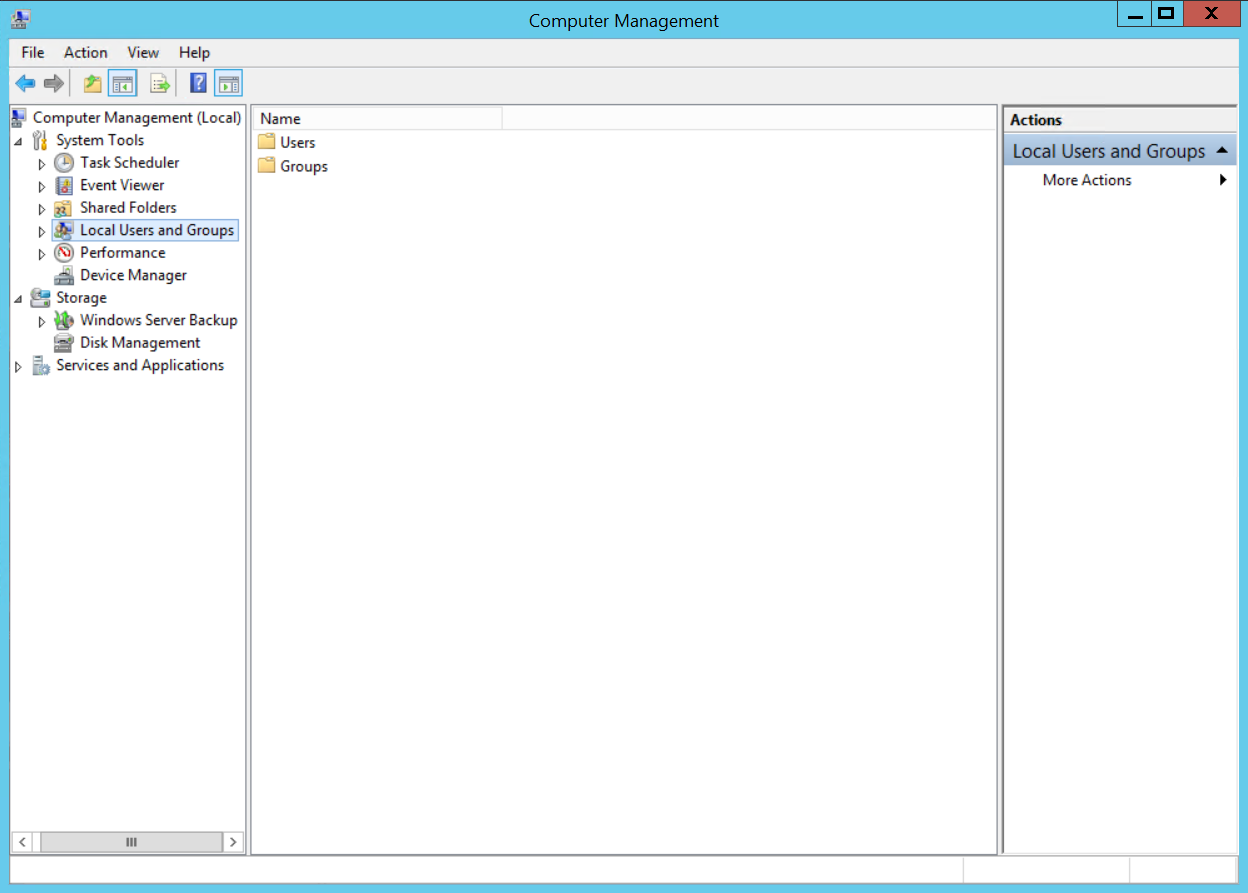
Now, double click on the Users folder
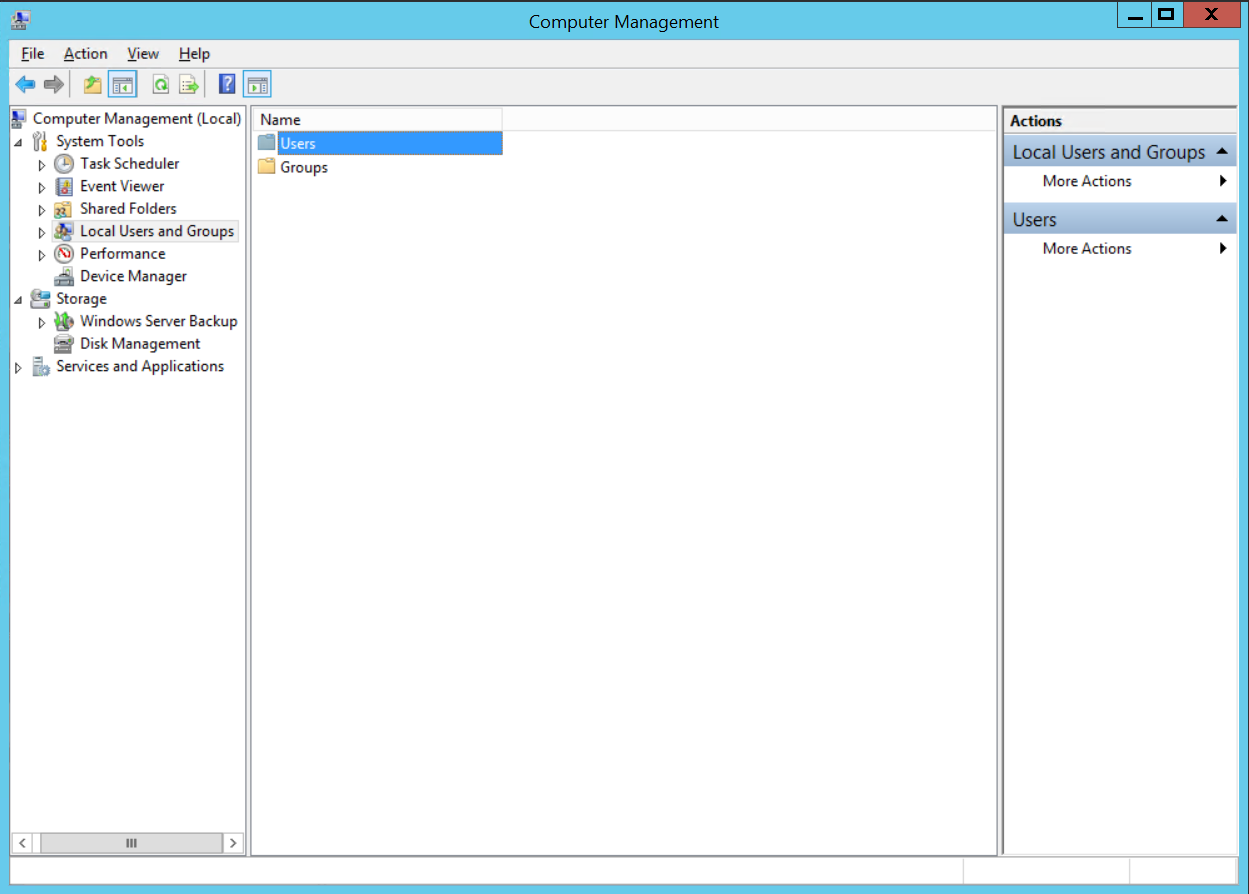
New window will appear like shown below
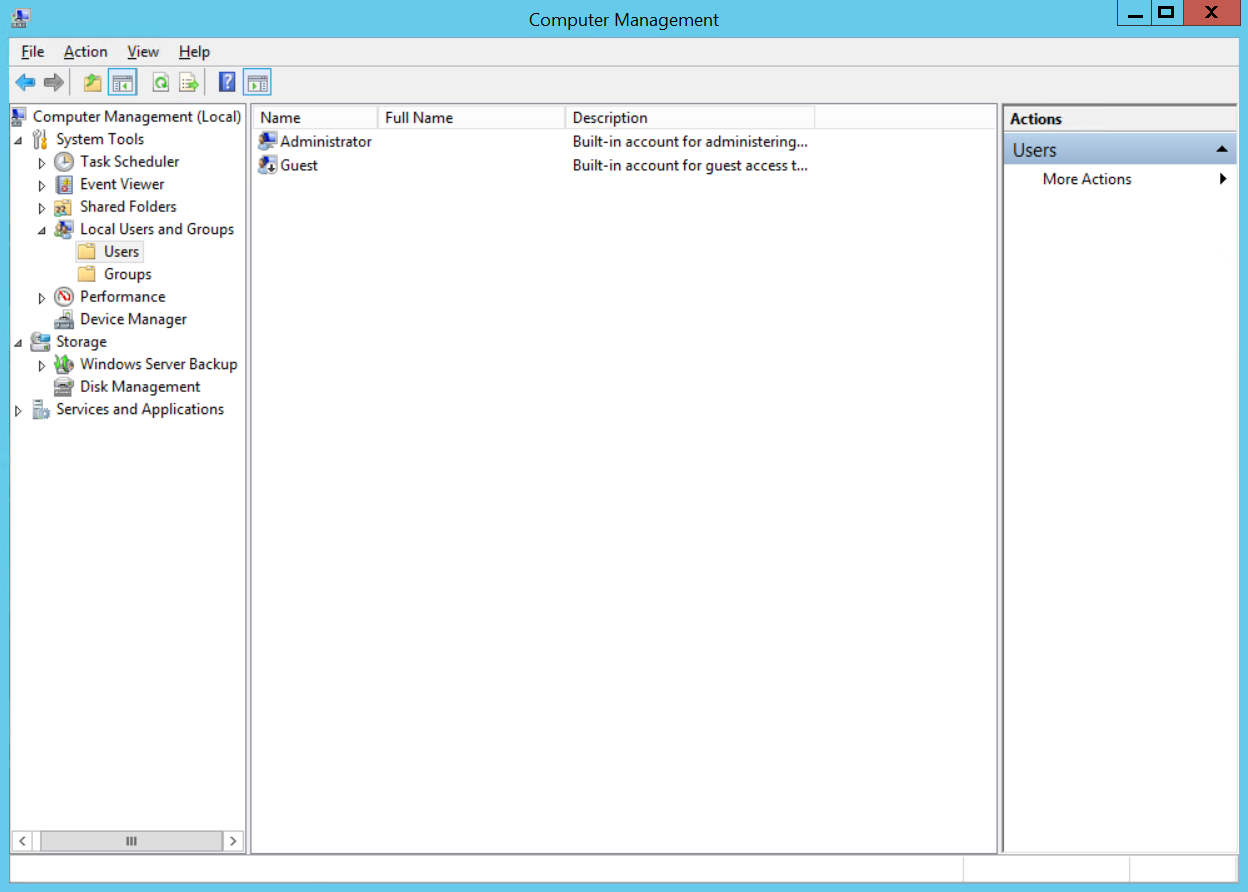
Right click on Administrator and click on Set Password…
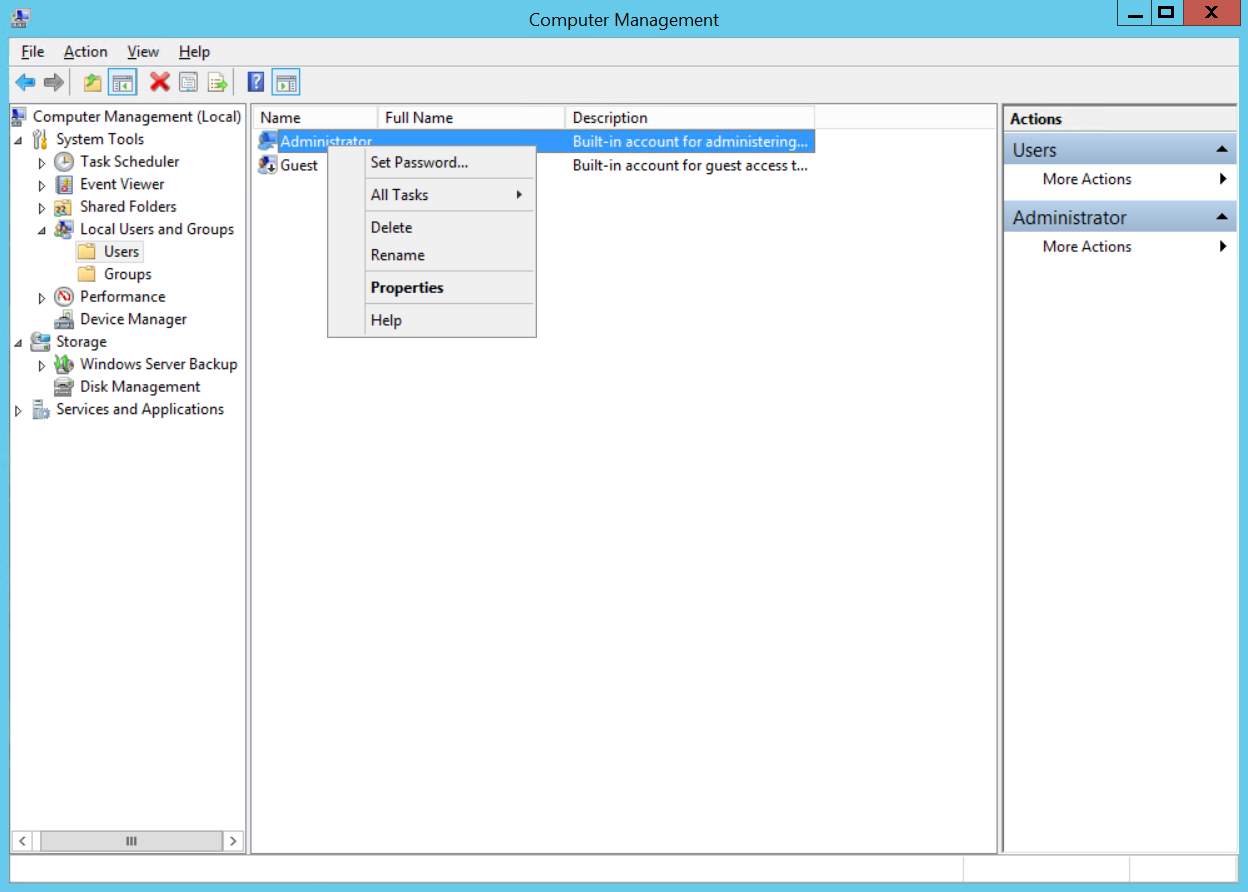
A popup will appear. Click on Proceed button
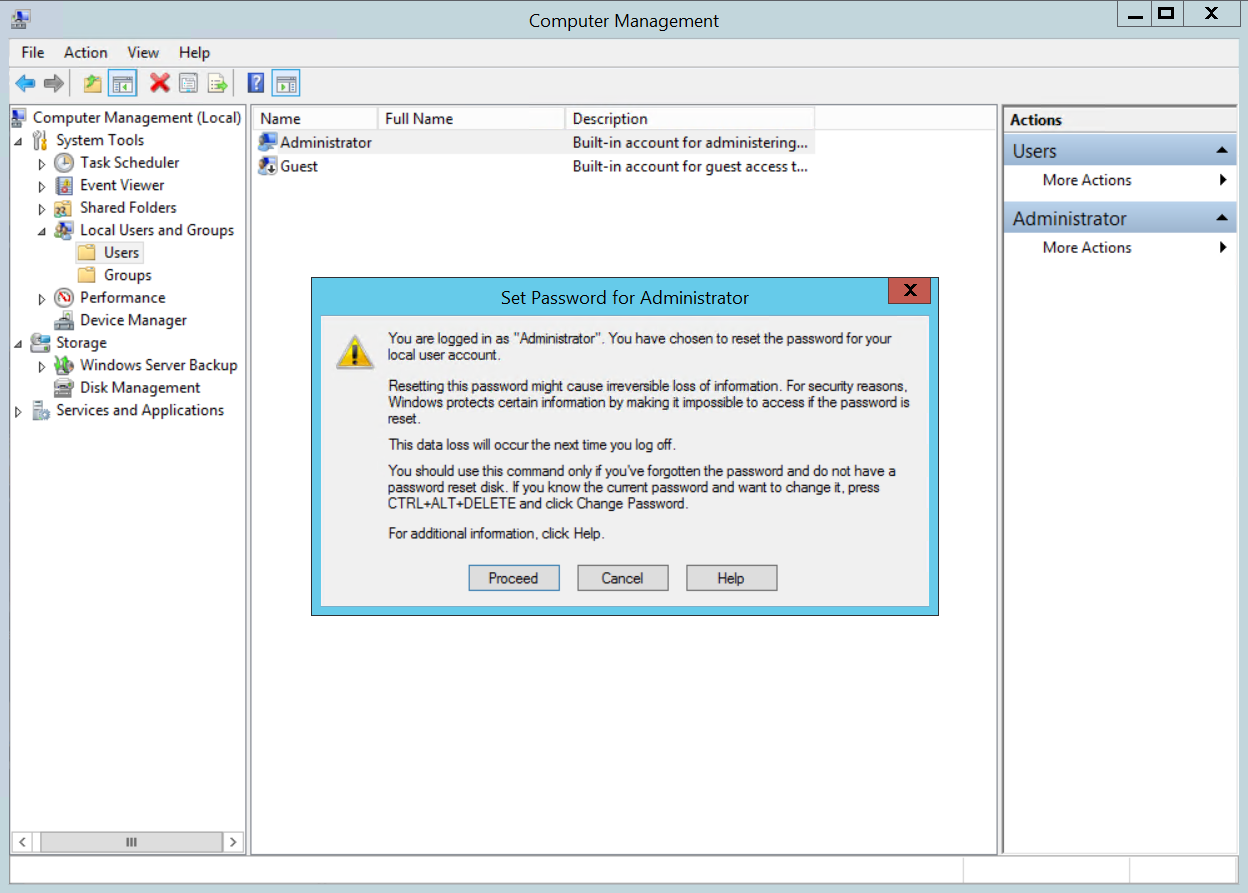
A small window will appear, where you need to mention New password and on the Confirm password retype the same password again & click on OK button to save it.
Note: A mixture of both uppercase and lowercase letters. A mixture of letters and numbers & Inclusion of at least one special character, e.g., ! @ # ? ] etc
Copyright © 2022 Bellglobal - All rights reserved.
